- How fast does your system to send SMS? How long does it take if I want to send 10,000 messages?
- In WebSMS, how do I quickly import a large number of phone numbers?
- If I use the MISSMS API to send SMS, and the total phone numbers in a batch is more than 100, which API is better?
- Our system sends SMS via the SMTP API, sometimes clients receive repeated SMS messages. Why?
- In WebSMS, there are two items of information called "Status" and "Error Code" in delivery results. What is the difference?
- I send a SMS to my personal mobile number but I can't receive it. In addtion, your system shows the message status is "EXPIRED". What can I do?
- I send a SMS to my personal mobile number but I can't receive it. Actually, I confirm the phone works properly and it can receive SMS from others. In addtion, your system shows the message status is "DELIVERED". What can I do?
- I send a SMS to my personal mobile number and I can receive it properly. However, its SenderID is not consistent with my delivey setting. What can I do?
- I send a chain SMS to my personal mobile number and I can receive it properly. However, it is seperated into serveral single SMS. What can I do?
- I send a chain SMS, but the content shown on recipient is incomplete and the mobile phone displays "* Partial Text Loss*". Why?
- I have subscribed your 2-Way SMS service and have set up web callback to receive SMS reply. My client has replied, but I did not receive the web callback from you side. Why?
- My client repeatedly receives the same SMS. How to do?
- In WebSMS, a line break is counted for 2 characters in your system. However, line break is counted for 1 character only at other websites. Why?
- We use the MSISSM API to send SMS, but we cannot connect to your website. How to solve?
- I use Java program to send a SMS via HTTP SSL, but exception occurs, its content is "avax.net.ssl.SSLHandshakeException: sun.security.validator.ValidatorException: PKIX path building failed: sun.security.provider.certpath.SunCertPathBuilderException: Unable to find valid certification path to requested target". How to solve?
| 1. | How fast does your system to send SMS? How long does it take if I want to send 10,000 messages? | 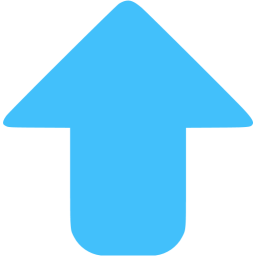 Back to top Back to top |
The system sends a message at a speed of about 1 second for processing 10–20 SMS to reach the SMSC of telecommunication operators. It should be noted that the exact time for receipient to receive a message depends on the networking quality of telecommunication operators and traffic congestion at the time. Generally, it takes about 10 minutes to process 10,000 messages.
| 2. | In WebSMS, how do I quickly import a large number of phone numbers? | 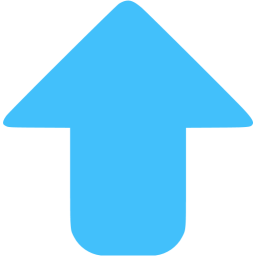 Back to top Back to top |
- In the menu above, first select "Web SMS" and then "Broadcast SMS";
- At the phone number textbox, press the "Quick Import" button located at the lower right corner postion;
- Upload a CSV or XLS file with 1 mobile phone number per row, in which the file size is limited to 1 MB and includes not more than 20,000 numbers;
- If there is no country code in the phone number, please select one in the combo box "Default Country Code";
- Press "OK" to return to the "Broadcast SMS" interface, then the number in the file will be added in the phone number textbox.
| 3. | If I use the MISSMS API to send SMS, and the total phone numbers in a batch is more than 100, which API is better? | 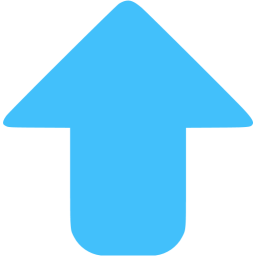 Back to top Back to top |
If the total phone numbers in a batch is over 100, WCF SOAP is recommended. SOAP is transmitted in XML, and one file can include a lot of phone numbers without limitation. On ther other hand, if you send messages using HTTP API, each URL is limited to a maximum of 20 phones numbers, which requires multiple devliery.
| 4. | Our system sends SMS via the SMTP API, sometimes clients receive repeated SMS messages. Why? | 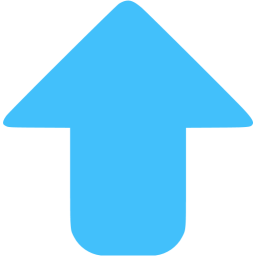 Back to top Back to top |
Firstly, the SMTP API is a connectionless transmission, it means our system cannot response to your request immediately. According to the descriptions of SMTP API manual, our system will reply to your email and inform you whether your request has been successfully handled. If the information is correct, the email content will include the message ID called SMSD ID. Since the replied email may be lost or delayed, your system thinks that the initial email delivery is failed and then resend the request again, so that the repeated SMS will happen. Here you are suggested to use WCF SOAP or HTTP API in order to alleviate this situation and enhance the security of data transmission.
| 5. | In WebSMS, there are two items of information called "Status" and "Error Code" in delivery results. What is the difference? | 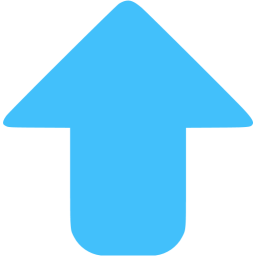 Back to top Back to top |
The status of a SMS includes "RETRY", "EXPIRED", "UNDELIVERABLE" and "DELIVERED" etc, which indicates whether the message has arrived at the mobile device or not. If it still hasn't arrived, then whether telecommunication operators will continue to resend or not. As for the error code, it is the reason to explain for such status, for example, the mobile phone is turned off, the networking signal is bad, line forward, phone number is unsubscribed or deactivated etc.
| 6. | I send a SMS to my personal mobile number but I can't receive it. In addtion, your system shows the message status is "EXPIRED". What can I do? | 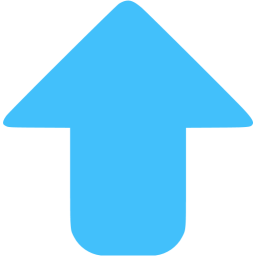 Back to top Back to top |
Firstly, you have to confirm that there is no any application in mobile phone which blocks the receiving of SMS abnormally and your phone is not line forward. Then, you are suggested to delete the old messages and large size of video files in phone, and then switch it on and test again. If the problem still persists, you may insert your sim card to another phone for testing. If messages are still undeliverable, please report this issue as soon as possible via email to cs@meteorsis.com or hotline 852-27793760. After receiving the report, we will contact with telecommunication operators for investiagtion.
| 7. | I send a SMS to my personal mobile number but I can't receive it. Actually, I confirm the phone works properly and it can receive SMS from others. In addtion, your system shows the message status is "DELIVERED". What can I do? | 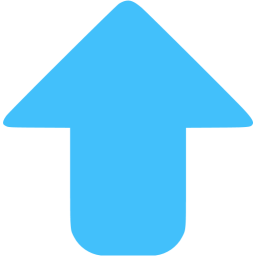 Back to top Back to top |
Firstly, you have to confirm that there is no any application in mobile phone which blocks the receiving of SMS abnormally. Then, you are suggested to delete the old messages and large size of video files in phone, and then switch it on and test again. If messages are still undeliverable, please report this issue as soon as possible via email to cs@meteorsis.com or hotline 852-27793760. After receiving the report, we will conduct a series of testings on this phone number by sending multiple messages using different SenderID, content and routes at different time intervals. Meanwhile, please reply our email from customer service to confirm which test result is failed or not. After collecting the latest information, we can escalate the case to telecommunication operators to find out the exact reason and know how to solve it.
| 8. | I send a SMS to my personal mobile number and I can receive it properly. However, its SenderID is not consistent with my delivey setting. What can I do? | 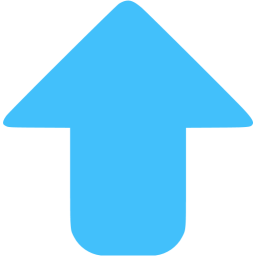 Back to top Back to top |
Please report this issue as soon as possible via email to cs@meteorsis.com or hotline 852-27793760.
| 9. | I send a chain SMS to my personal mobile number and I can receive it properly. However, it is seperated into serveral single SMS. What can I do? | 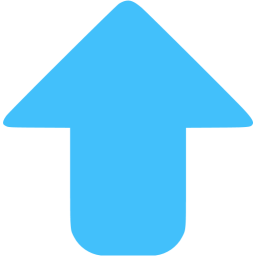 Back to top Back to top |
Please report this issue as soon as possible via email to cs@meteorsis.com or hotline 852-27793760.
| 10. | I send a chain SMS, but the content shown on recipient is incomplete and the mobile phone displays "* Partial Text Loss*". Why? | 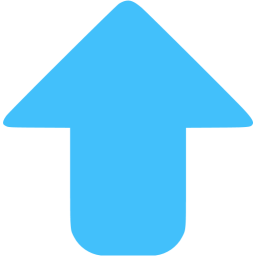 Back to top Back to top |
From view of recipient, a chain SMS appears to be one message, but technically it is a series of individual short messages combined. These individual short messages must all arrive at the mobile phone within a certain period of time, and then reorganized into a chain message based on the message header. The above case will happen if one of the individual SMS messages fails to be received. To solve this problem, recipients are suggested to delete the old messages and large size of video files in mobile phone first and then switch it on to test again. If the problem still persists, you may try reducing the total message number in a chain SMS.
| 11. | I have subscribed your 2-Way SMS service and have set up web callback to receive SMS reply. My client has replied, but I did not receive the web callback from you side. Why? | 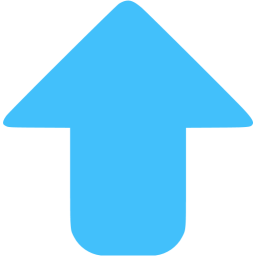 Back to top Back to top |
Please check whether firewall of your system allows our IP to access. The IP of our system are 203.186.221.102, 223.197.184.131 and 223.197.184.175.
| 12. | My client repeatedly receives the same SMS. How to do? | 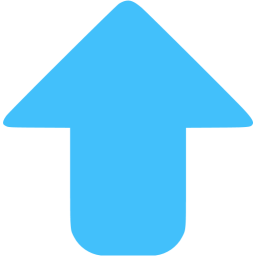 Back to top Back to top |
This situation usually occurs when client is in roaming status, the telecommunication operators in the two countries are not well connected where the message status status is not updated at the two sides, so the same SMS is repeated to be sent out. There are two solutions to solve it, they are immediacy and parameter setting before delivery.
Immediacy
Client shuts down the device first, then waits for more than 30 seconds to turn it on again. Then the device registers with local telecommunication operator and clear the old data in device. In fact, this method is only applicable to some telecommunication operators.
Account setting before delivery
Our system supports the setting of "Validity Period" for SMS. This period refers to the time when a message is sent out but failed in temporary, and then it is stored in the SMSC of telecommunication operator. During this period, the SMS will be automatically resent until the success delivery or this period time has passed. The shorter the period, the less chance that a telecommunication operator will send repeated messages to a roaming client. To set this period time in WebSMS, the steps are "User Profile" > "Account Setting" > "SMS Validity Period", and change to "10". (* means 10 minutes, the less the better)
| 13. | In WebSMS, a line break is counted for 2 characters in your system. However, line break is counted for 1 character only at other websites. Why? | 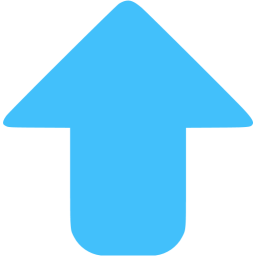 Back to top Back to top |
In the GSM alphabet system table, the line break includes "CR" and "LF" for a total of 2 characters. In other websites, such as those running on the Linux operating system, it has only "CR" character. You can refer to this Website to understand how line break is stored on Windows, Linux, and MacOS.
| 14. | We use the MSISSM API to send SMS, but we cannot connect to your website. How to solve? | 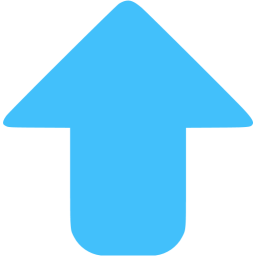 Back to top Back to top |
If the API cannot connect to our website, there are usually only two reasons, they are firewall blocking or domain name resolution error.
Firewall blocking
Firstly, your website is allowed to access our IP, including 203.186.221.102, 223.197.184.131 and 223.197.184.175. In addition, if you can connect our website before, but suddenly there have been problems in the last few days, and you have not changed the settings of your system at the same time, then it should be due to excessive connections to our IP in a short period of time, so our networking router block them at that moment. Please contact our customer service to unblock your IP.
Domain name resolution error
Please confirm that the domain name of API is www.meteorsis.com, and the IP address resolved by the name server are 203.186.221.102, 223.197.184.131 and 223.197.184.175. Also, please check if the hosts file is filled with the wrong information.
| 15. | I use Java program to send a SMS via HTTP SSL, but exception occurs, its content is "avax.net.ssl.SSLHandshakeException: sun.security.validator.ValidatorException: PKIX path building failed: sun.security.provider.certpath.SunCertPathBuilderException: Unable to find valid certification path to requested target". How to solve? | 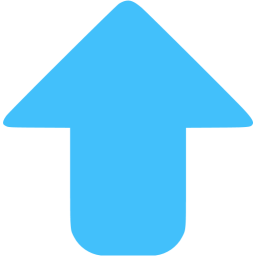 Back to top Back to top |
The problem is that your computer connects to our website via SSL, but you have not installed the relevant certificate. The solution is as below:
i. Export the certificate from our website;
ii. In the Linux terminal or Windows cmd, type "keytool -import -alias (alias-name) -keystore (path-to-jre/lib/security/cacerts) -file (path-to-certificate-file)" to import the certificate. For example, "keytool -import -alias sunas -keystore /opt/jdk1.6/jre/lib/security/cacerts -file /home/gugrim/tmp/sunas.der", the default password is "changeit". For details, please refer to this URL.